Help Contribute to the Senior Video
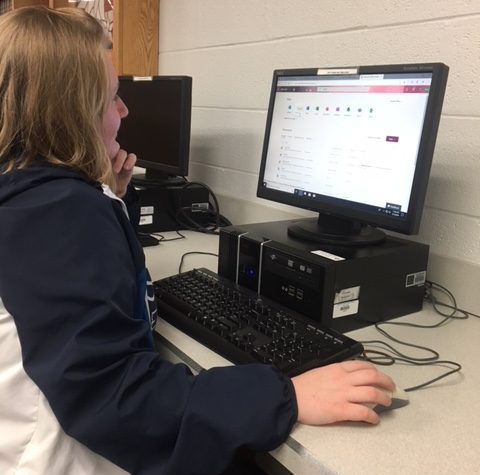
Senior Mackenzie Matthews uploading to the Senior video file.
March 23, 2019
Most years, a couple students of the senior class put together a senior video to look back at the memories and reminiscence on previous years. This year, Brianna Shaw who is the senior class treasurer, and Mrs. Troupe along with some other seniors such as Ally Hertlin and Makeeli Redden, have opened a OneDrive folder for seniors to share their pictures and videos.
The video will be presented at the senior breakfast but those making the video will set up a way for students to watch it at a later time such as a mass email or folder. They are looking for any school appropriate picture or video of the Class of 2019. Brianna Shaw explains, “Any picture or video is better than nothing! If you don’t contribute, we cannot guarantee you’ll be in the video. We want to make it enjoyable for everyone.”
If students are not able to see the OneDrive folder to upload their pictures, contact Mrs. Troupe so the pictures and videos can still be uploaded. This video is a way to reminiscence before graduating and opening a new chapter in the senior’s lives. Be sure to upload pictures and videos before the end of the year. To upload pictures and videos:
- Go to Office 365
- Go to OneDrive Area
- “Shared”
- Click on “upload”
- If on a phone, you click the “…” which leads to the upload tab
- If on a computer, click the “files”, you need to save pictures to a folder on the computer to be able to upload them.

